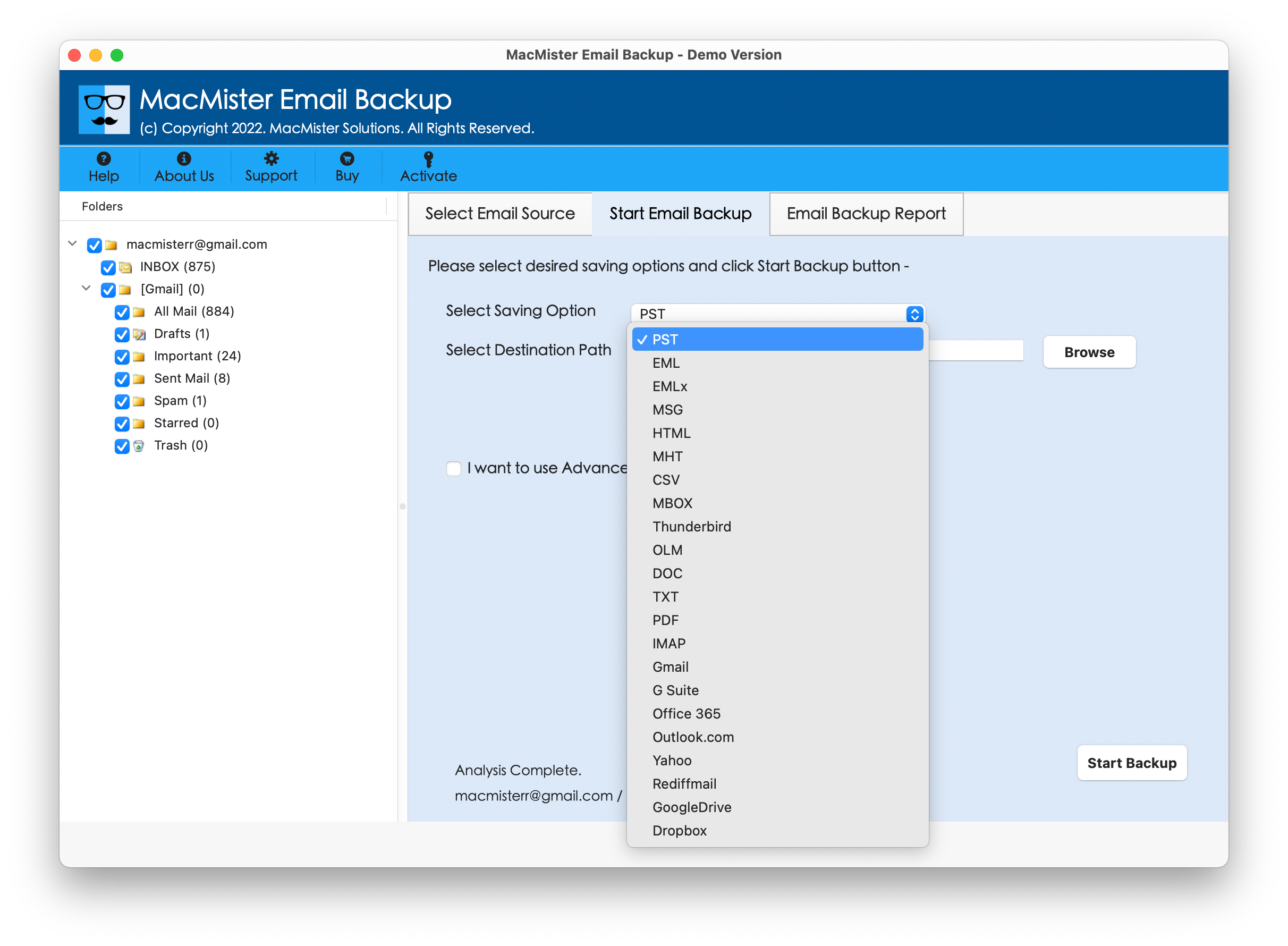Email Backup for Mac 1.0
Email Backup for Mac 1.0 Description:
“Discover Advance Way to Backup Emails from Popular Webmail Sources on Mac OS”
Email Backup for Mac is a tested solution which safely backup emails from multiple webmail sources into PST, PDF, MSG, EML, EMLx, MHT, HTML, DOC, TXT, CSV, ICS, G Suite, Gmail, IMAP Server, Exchange Server and more. Email Backup Wizard for Mac possesses robust GUI and feasible operable steps that technical and novice users can easily manage and backup emails from a required webmail source. The Email Backup Software for Mac comes with many features and smart options that can be applied accordingly to get desired result. Mac Email Backup Software has been introduced with few simplified steps that save users time and help in backing up all emails directly without data loss. Download Mail Backup Mac free demo version and test the process on your own. It allows to backup first 25 mails free of cost.
Features of Email Backup for Mac
- Directly backup emails from multiple webmail sources.
- Supports desktop-supported file formats and email account - PST, PDF, MSG, OLM, EML, EMLx, MBOX, MHT, DOC, TXT, CSV, Thunderbird etc.
- Includes cloud-saving options as well - IMAP Server, Gmail, G Suite, O365, Outlook.com, Yahoo, RediffMail, Google Drive and Dropbox.
- Preserves the accuracy of original mails and attachments during the backup process.
- Utilize Advance Filters to take backup of selective files of specified account.
- File Naming options available in text-supported file formats for easy management of resultant files after backup.
- Shows Email Backup Report screen that will display the status of mail backup.
- Able to take backup of emails on all Mac OS versions including Mac Monterey.
- Provides auto-generated log report that will give you the entire backup details such as saving option, saving path etc.