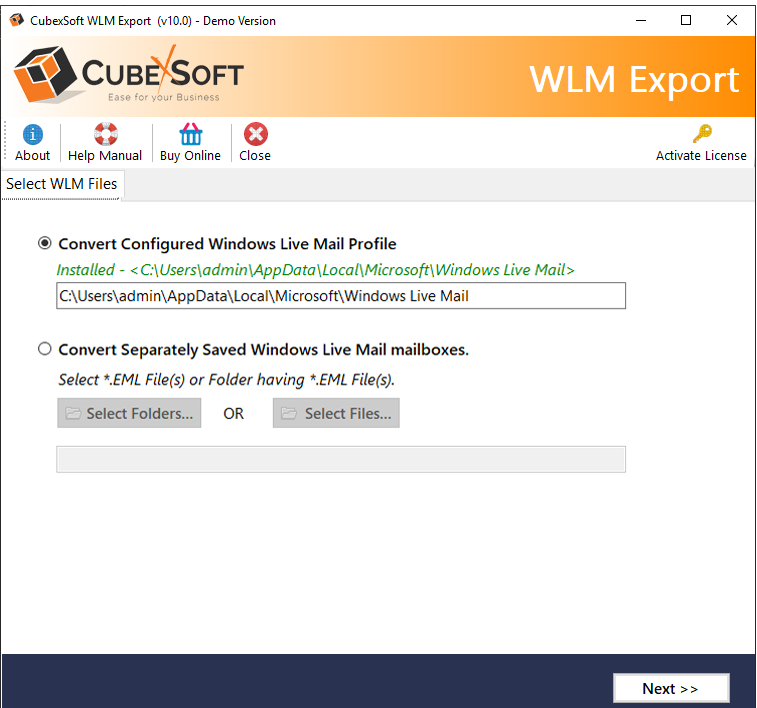Import Windows Live Mail to Outlook
Import Windows Live Mail to Outlook 10.0 Description:
“The Windows Live Mail to PST Outlook process various options to load WLM files for conversion”
If you are searching for an expert Windows Live Mail to PST Conversions utility, then you can operate the Windows Live Mail to PST Converter. This is one of the finest solutions for how to import Windows Live Mail to Outlook with attached all email items like hyperlinks, email properties, images, mail header, and so on. The conversion tool is also capable of performing WLM emails convert to Outlook with a safe and secure process. You can also use, this software to import selected Windows Live Mail emails into PST with the use of filters offers including To, From, Subject, Date Range, Exclude folders, etc. Using Windows Live Mail to PST Converter users can easily perform import Windows Live Mail to Outlook PST run on all Windows Operating System like 10, 8.1, 8, 7, XP, Vista, etc. The WLM to PST Converter software is a trustworthy application that enables the user to perform the process import Windows Live Mail to Outlook with multiple WLM emails in a single round. The software is an independent application and it doesn’t need the configuration of WLM to execute Windows Live Mail to Outlook.
The conversion tool can be handle by any technical and non-technical user irrespective of their background. The software working structure is very easy and it doesn’t require expertise in the technical field to perform the process import Windows Live Mail Outlook. Download Windows Live Mail to PST Converter demo version to import Windows Live Mail to Outlook with first of 25 WLM emails for free of cost.
Various Features to Import WLM to PST
- Import Windows Live Mail to Outlook with exact Meta headers, formatting, hyperlinks, tables, forms, images, etc.
- WLM to PST get email attachments saved in original format.
- Perform selective WLM emails into PST using various filters.
- Preserves complete folder hierarchy during and after the WLM to PST conversion process.
- It can support all the Windows (32bit and 64bit) editions – 10, 8.1, 8, 7, etc.