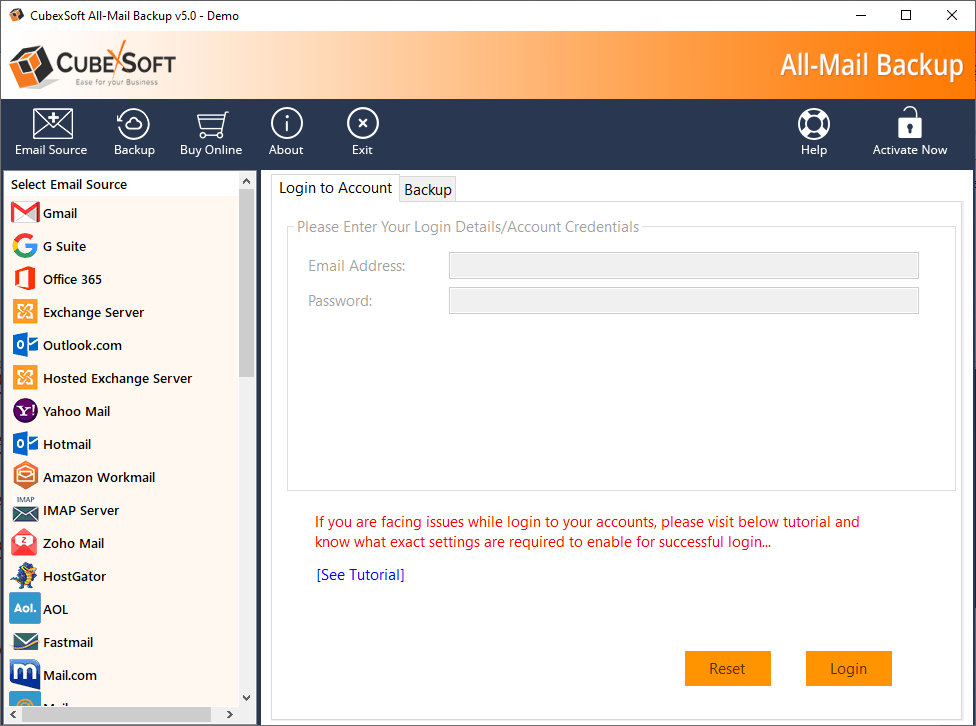How to Backup AOL Webmail Data to Any Desktop/Cloud Apps?
AOL Email Backup 17.0 Description:
“Backup AOL email database to various file formats with accurate details”
Are you waiting for an appropriate solution for backup AOL webmail email database to any other format? If yes, then don’t worry just go to use one of the fantastic AOL Backup software that provide very simplest and short working guide to backup all AOL email to multiple formats as like- PST, PDF, MSG, MBOX, EML, EMLx, MHTML, and HTML without any data loss. Also, this tool is helpful for saving AOL data to Gmail, Office 365, G Suite, Hotmail, Outlook.com, IMAP Server, Exchange Server, Hosted Exchange Server, AWS, and many more. It supports batch function that means you can save unlimited AOL file backup at a time. This software also supports selective folder backup as per the user requirement. It is the time saving and energy saving utility as it comes with the easiest working process. Alongwith this, the AOL Email Backup software supports many more features and benefits that we have listed below:
- 100% safe & secure solution
- Export bulk AOL files at once
- Save all email attachments
- Supports selective folder backup
- Offers email filters and date filter
- Facilitates various file naming options
- Login details of AOL email account is must
- Supports all Windows editions including Win 10.
Free Download Copy
Free to download AOL Backup demo edition for testing the complete program without any purchase. The free demo will help out to move first 20 AOL emails to suitable output format without any cost.