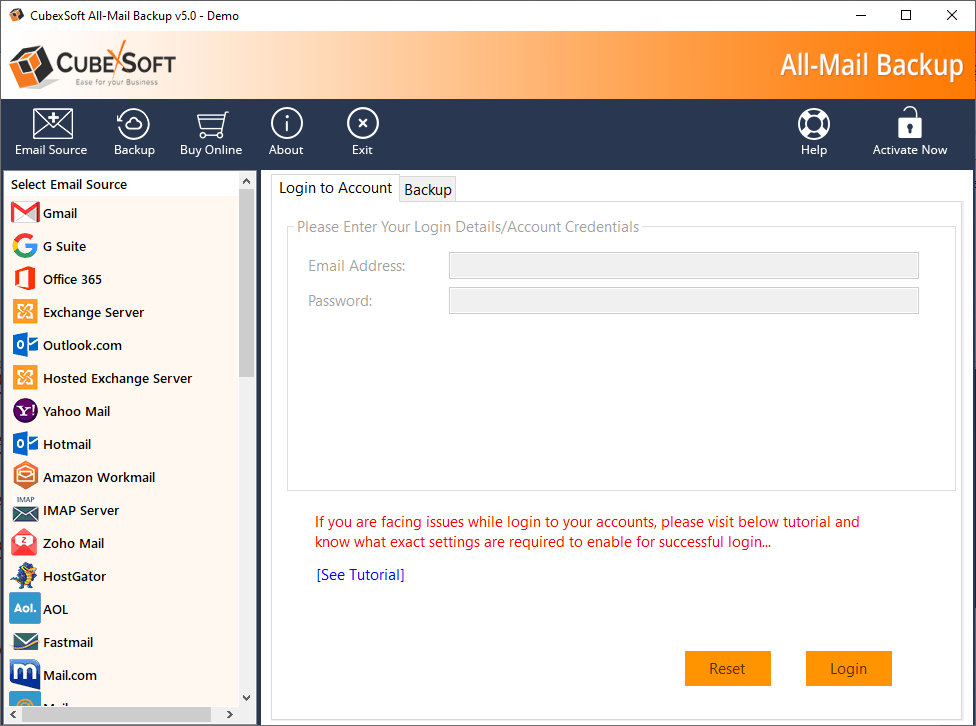Outlook.com Export Mailbox Utility 1.0
Outlook Export Mailbox Utility 1.0 Description:
“Hotmail transfer emails to another account as like- IMAP/Cloud/Webmail without any issue”
Are you looking for the solution that helps for Outlook.com change backup email to another? Then no need to worry just download and access Outook.com Export Mailbox Tool for Outlook.com save emails to hard drive as like - PST, MSG, MBOX, EML, MHTML, HTML, and PDF. The software designed in an amazing way which can also Outlook.com import mail to G Suite, Gmail, Office 365, Hosted Exchange Server, Outlook.Com, Exchange Server, Yahoo Mail etc. It comes with simple graphical interface so that any technical and non-technical users can easily operate for copying Hotmail emails to desirable output formats. During the process, you required to add the login credentials of Outlook.com account. Moreover, it perfectly maintains entire folder structure even after the process. Get the brief look on more benefits and features of Outlook.com Import Mail Utility which are properly mentioned below:
- Capable for complete Outlook export mailbox items (sent items, inbox, drafts, etc.) into output formats or any accounts.
- Easily forward Outloo.com emails to another platform including all attachments and formatting.
- Batch option available for exporting unlimited Outlook.com folders in a single conversion round.
- Various filters for those who want to perform selective Outlook.com file migration.
- Retains entire folder hierarchy while copying Outlook.com emails to another.
- Generate log report after completion of migration.
- Supports all Windows editions such as 7, 8, 10 and all others.
Free Demo Edition
Before to buy the application, the software gives an amazing opportunity to all users for freely download Outlook.com Export Mailbox Tool. This free demo can transfer first 20 Outlook.com emails to desirable output option without any cost. After using free demo, go with its license key to perform batch migration.