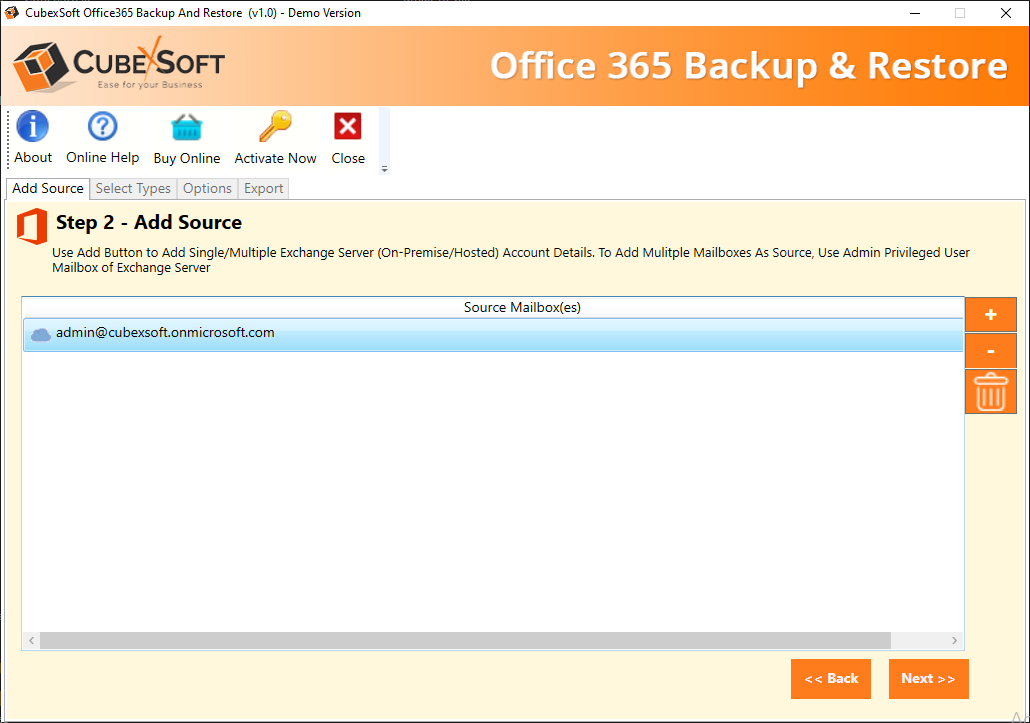Office 365 Add to Mac Mail 1.0
Export Office 365 Email Apple Mail 1.0 Description:
“Now its easy to convert Office 365 email in Apple Mail using Office 365 to MBOX software”
If you are waiting for the solution for adding Office 365 email to Mac Mail email client then, go through the installation of Office 365 MBOX Import Tool. Here you can get this amazing technique to perform Office 365 email in Apple Mail migration process without any single problem. It facilitates with two type of conversion process in which one is for single user account database and another is for multiple user account database. To add Office 365 mailbox to Mac Mail application for unlimited conversion of files, you can opt its Application Impersonation option available on the initial screen of software. And, while adding Office 365 email to Mac Mail, you must require the login details and password of user account which you want to converted into Apple Mail. No requirement of any supported email application installation in the machine. Although, it’s a Windows based utility that is easily operable on any Windows OS platforms including 10. For getting brief info about how to add Office 365 account to Mac Mail you can utilize the free trial version facility of this software which is available for all type of users.
Let’s have a Look on Some Advance Features:
- Topmost solution available in a marketplace
- Application Impersonation option available for exporting multiple user account data
- Simply convert single user account database
- No requirement of Technical Expertise
- All Windows versions are suitable
- Free versions allows to convert first 100 emails from O365 to Mac Mail application