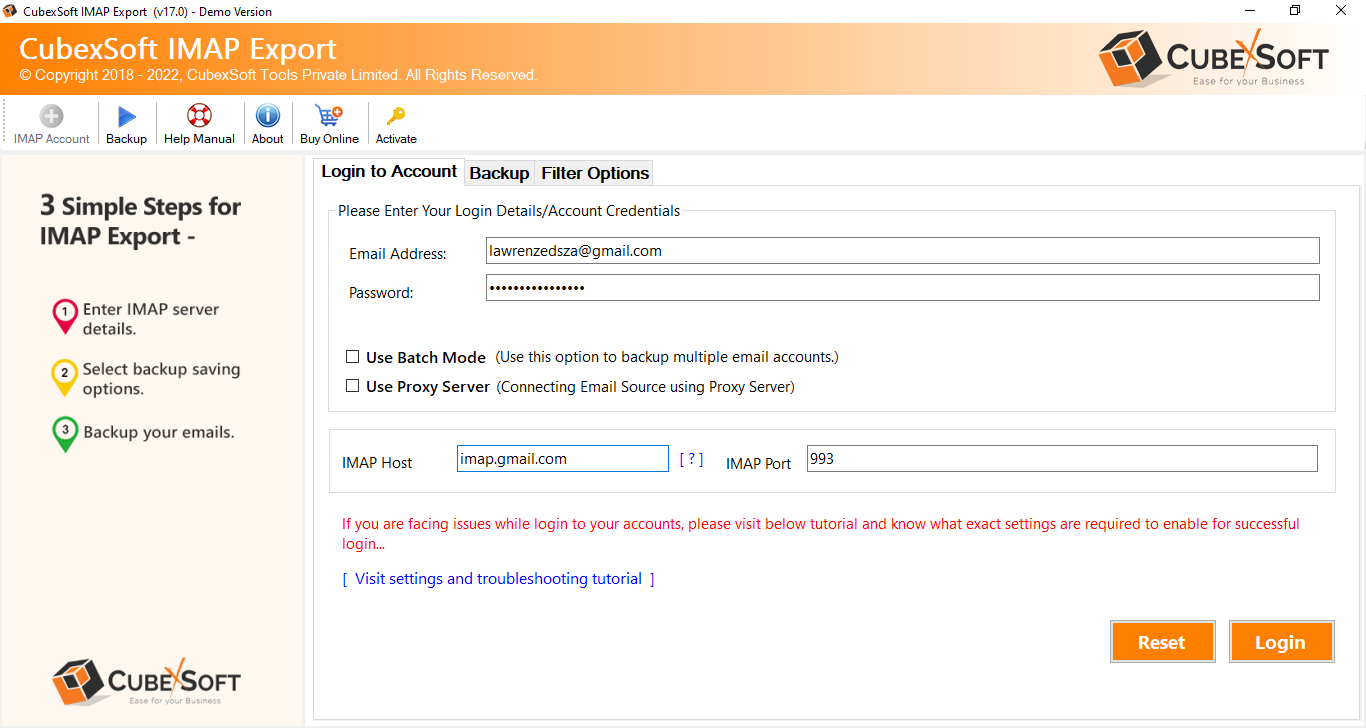Move IMAP from One Server to Another
IMAP Transfer Tool 1.0 Description:
“Move IMAP from One Server to Another Server with complete efficiency”
Are you looking for an ideal solution to move IMAP from one server to another server? Then give a try to IMAP Backup Tool that provides instant solution to move IMAP folders between accounts. Now you can easily use this tool to move IMAP emails to another IMAP server, G Suite, Gmail, Office 365, Exchange server, Amazon Workmail, Hotmail, Outlook.com etc. Moreover, the software also provides support for moving emails from IMAP server to local system – PST, MBOX, PDF, EML, MSG, EMLX, HTML etc. The software is very simple to use and is useful for both technical and non-technical users, who can easily move IMAP from one server to another. Moreover, the software provides selective mail and mail folder migration from IMAP server using its advance filters. You can easily use the software on all Windows OS – 10, 8.1, 8, 7 etc.
Key features – IMAP Transfer Utility
- Move IMAP from one Server to another server – Office 365, Hosted Exchange Server, G Suite, Gmail, Amazon Workmail, Hotmail, Outlook.com, YahooMail, IMAP Server
- Supports to move IMAP server emails to external hard drive – PST, MBOX, PDF, MSG, EML, EMLX, HTML etc.
- Supports data transfer from various IMAP servers – HostGator, Zimbra Cloud, MDaemon Server, Communigate Pro, IBM Verse etc.
- Move multiple IMAP users account to another server in single processing
- Needs Internet connection moving IMAP from one server to another
- Simple GUI allows to move IMAP folders between accounts with ease
- Maintains complete folder hierarchy in exact form
- Advance filters provides support for selective data transfer from one IMAP server to another server
- Supports different file naming conventions to move emails from IMAP server to local system
- Generates complete log report in TXT file
- Supports all Windows OS – 10, 8.1, 8, 7 etc.
Get Free Demo Evaluation
Download Free demo of the IMAP transfer tool and learn how to move IMAP from one server to another. Free demo works just like the licensed edition of the software, but is limited to move only first 20 emails from IMAP server to another server.