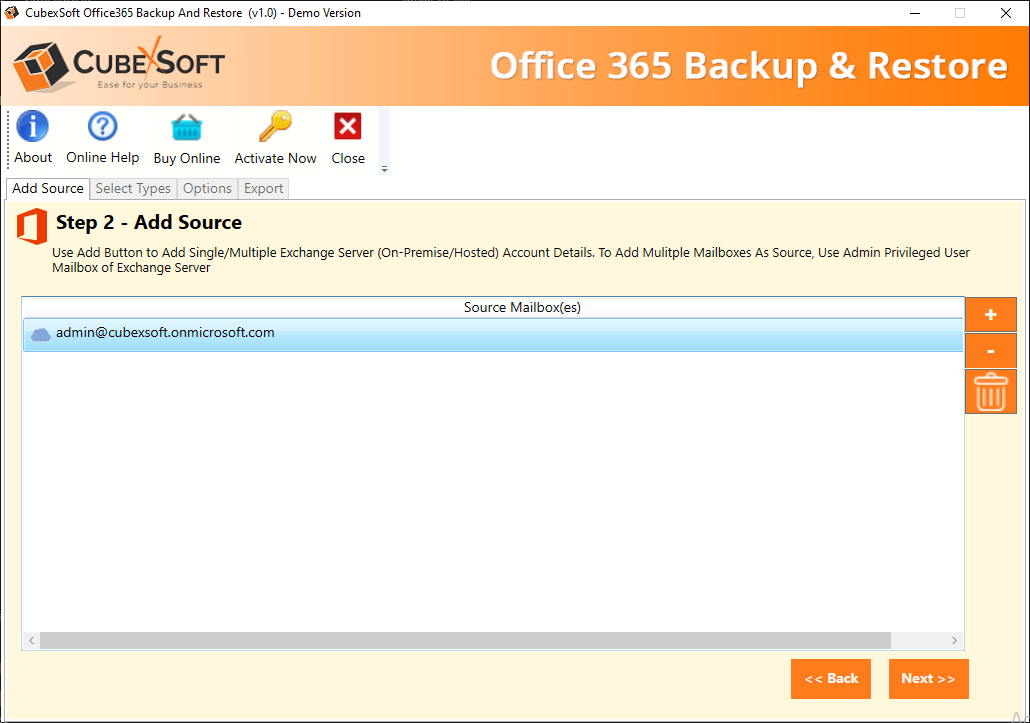Migrate Office 365 Email 1.0
Transfer Office 365 Cloud Account to Cloud Account 1.0 Description:
“Best Office 365 Tenant to Tenant Migration Tool”
Process of migrating from Office 365 to Gmail, G Suite, Hotmail.com, Exchange Server and another account of Office 365 can be done with the help of Office 365 Migration tool which has ability to maintain structure of each folder and can transfer Office 365 to Office 365 through some easy steps as it has user friendly features which can be followed by all users without any issue of data loss. Migrate Office 365 email to Gmail account and account of Office 365 G Suite, Hotmail.com and Exchange Server along with all details of selected folders including attachments of files and other text and non-text items. This Office 365 to Office 365 Migration tool only requires login details of that account in which user want to migrate all data of source account. This expert software maintain privacy of entered account and does not save any private data. User can try its free demo version which continues this process with 100 emails and 25 other items of every selected folder.
Advance Features of Office 365 Migration Tool:
- Can perform Office 365 to Office 365 migration process.
- Migrate mail from Office 365 to Gmail and other cloud based account.
- It has filter options such as date, item type filters, etc.
- It is also capable for moving O365 mailboxes, public folder, or archive folder.
- Easy to understand and can be utilise by all users.
- Migrate all information and retains structure of every selected item.
- This software is completely comfortable with all Windows Operating System.