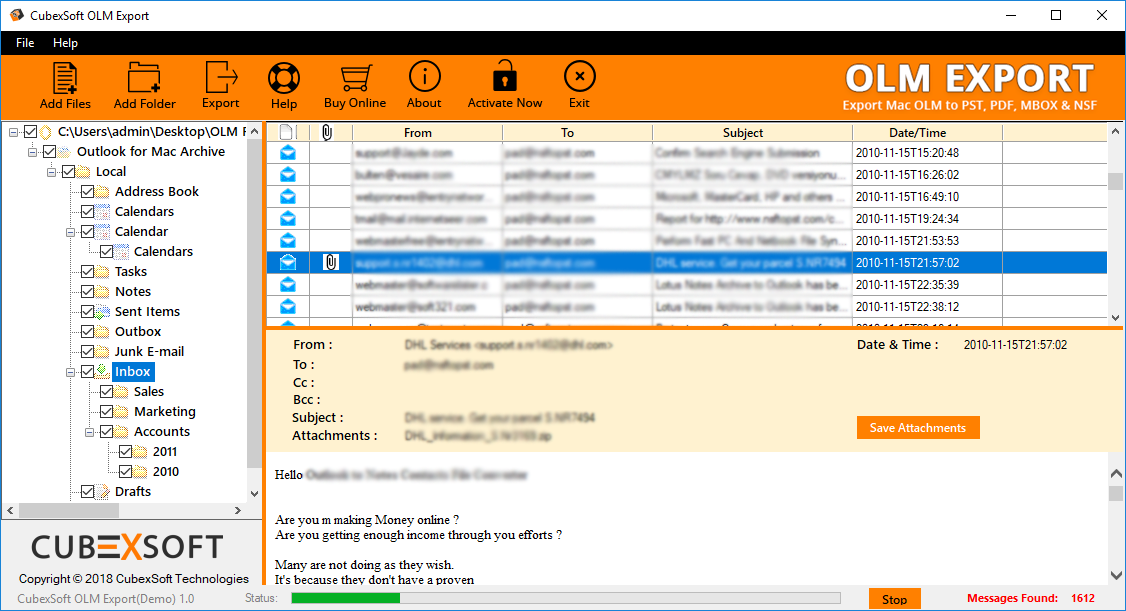How to Import OLM to Office 365?
Import OLM to Exchange Online 1.0 Description:
“OLM to O365 Tool easy to import OLM to Exchange Online with all attachments and formatting”
Know more about OLM to Office 365 Conversion Tool that helps to import OLM to 365 account without any problem. It is one of the best solution to resolve user’s problem completely of how to import a .olm file into Exchange Online. This utility supports all Windows latest and old editions including Windows 10. As an advance benefits to users this software offers batch option and preview option which allows bulk OLM file conversion and viewing brief of OLM emails. Mac Outlook installation is not required for the process. During the process it perfectly retains the entire folder structure. It’s an amazing software which easily accessible by all type of users whether the users belongs to technical background or a non-technical background. Free trial version available for users who want to perform entire process without any cost but it can only convert first 20 OLM files to Office 365 account.
Some of the advance features of OLM to Office 365 Converter are given below:
- Trustworthy utility for all type of users.
- Bulk OLM file to Office 365 conversion is possible.
- Preview functionality available for users comfort.
- No need to install Mac Outlook application.
- All Windows versions are suitable.