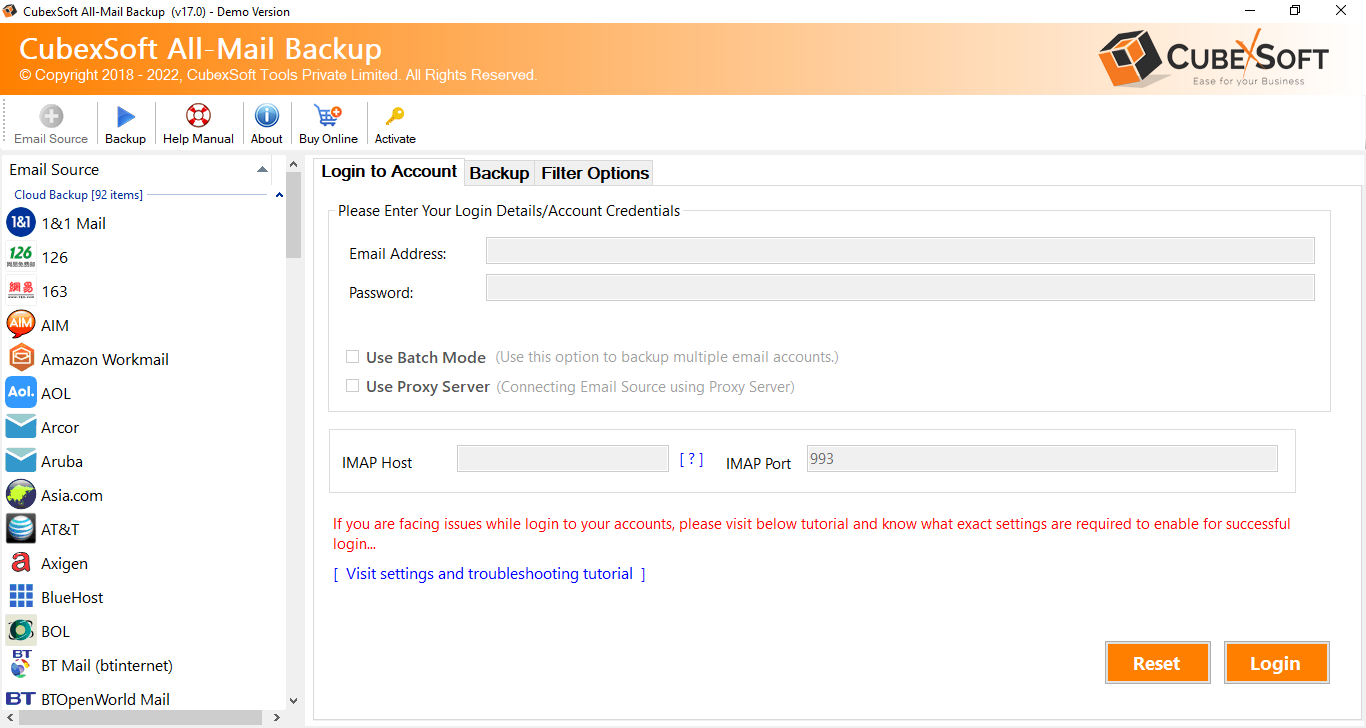How to Backup Gmail Email Account V 1.0
How to Backup Gmail Email Account V 1.0 Description:
“Backup Gmail Data in batch mode by using Gmail Backup Tool”
Gmail Backup Tool is one of the best applications to backup Gmail Data to multiple file formats (PST, MSG, MHTML, HTML, EML, and MBOX) and Webmail server/accounts (Office 365, Gmail, G Suite, Exchange Server, Outlook.com). While using this software user can move complete Gmail data to another account in a single process by using batch conversion option. There are several advanced features integrated along with tool which make the migration process more convenient for the user and while using these advanced features user can choose particular date range, subject, receiver for more accurate migration results. The Gmail Backup Tool also maintain folder hierarchy during the migration process. With the help of the Gmail Backup Tool, the user can save the resultant files at the desired location in the local system. The application is suitable with all (32bit and 64bit) Windows OS i.e. Windows 10, 8.1, 8, 7 and lower editions. The tool generates a conversion summary in notepad, which shows the conversion start date, time, destination path, and status. With the help of free demo, edition users can learn how to backup Gmail account emails by converting 20 Gmail emails to different file formats or Webmail accounts at free of cost.
Key Features of Gmail Backup Tool
- Backup Gmail account data into multiple formats and Webmail accounts/server
- It provides 5+ file naming options
- Maintains folder structure and email formatting
- Simple and easy to use Application
- No file size limitation of backup Gmail database
- Backup Gmail Data with attachments
- Compatible with all (32bit and 64bit) editions of Windows OS
- Offer Free evaluation copy for analyzing purpose