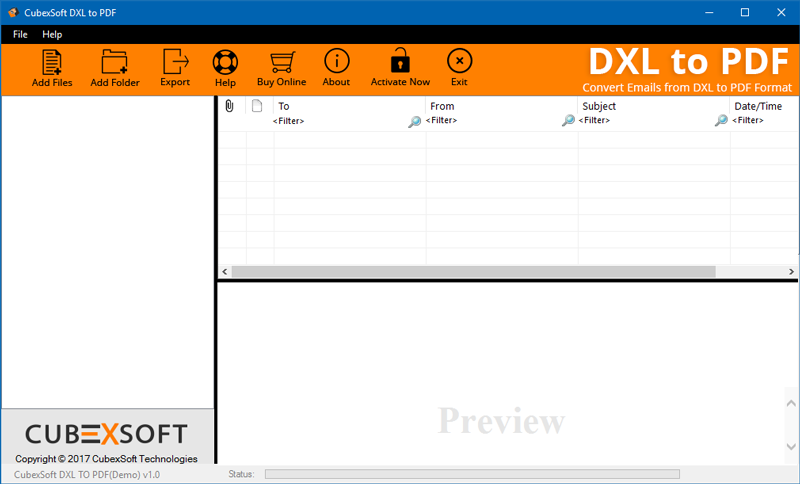DDomino PDF Translator 1.0
Domino PDF Translator 1.0 Description:
“Domino PDF Translator to Translate IBM Lotus Domino DXL Files to PDF”
Domino PDF Translator is a remarkable cost-effective utlity to translate Lotus Domino DXL format to PDF in an accurate form. The tool is equipped with user-friendly interface so that Domino PDF Translator can be operated easily to translate DXL format to PDF. Any type of technical or IT training is not required to translate DXL to PDF. One of the main function available in the application is Add File and Add Folder. Add File allow to load the few important files on the software to translate DXL Domino to PDF. Whereas Add Folder facilitate to load the complete DXL folder on the system and allow to translate multiple Domino DXL format to PDF with exact original file structure and formatting properties. Moreover, Domino PDF Translator has the ability to translate Lotus Domino DXL files to PDF at the desired location as it includes Browse button which allow to choose the required location and enables to save the resultant file accordingly. Free Domino PDF Translator download version is available in the software package for free evaluation and analysis. Domino PDF Translator is a Windows based application which means it is accessible on all versions of Windows OS including Windows 10. And before proceeding with the export process, make sure that Lotus Notes is installed on the system in order to continue with Domino PDF translation process. All editins of Adobe Acrobat Reader and Lotus Domino Server are supported by Domino PDF Translator.
Features of Domino PDF Translator
- Translate DXL Domino files to PDF in batch
- Lotus Notes Installation is necessary
- Simple and quick translation of DXL file to PDF
- Supports all Adobe Reader editions for Domino to PDF translation
- No File Size Limitation, unlimited DXL to PDF translation is possible.
- Keeps file structure and metadata properties intact
- Supports all IBM Lotus Notes editions
- Preferable for all Windows OS platforms